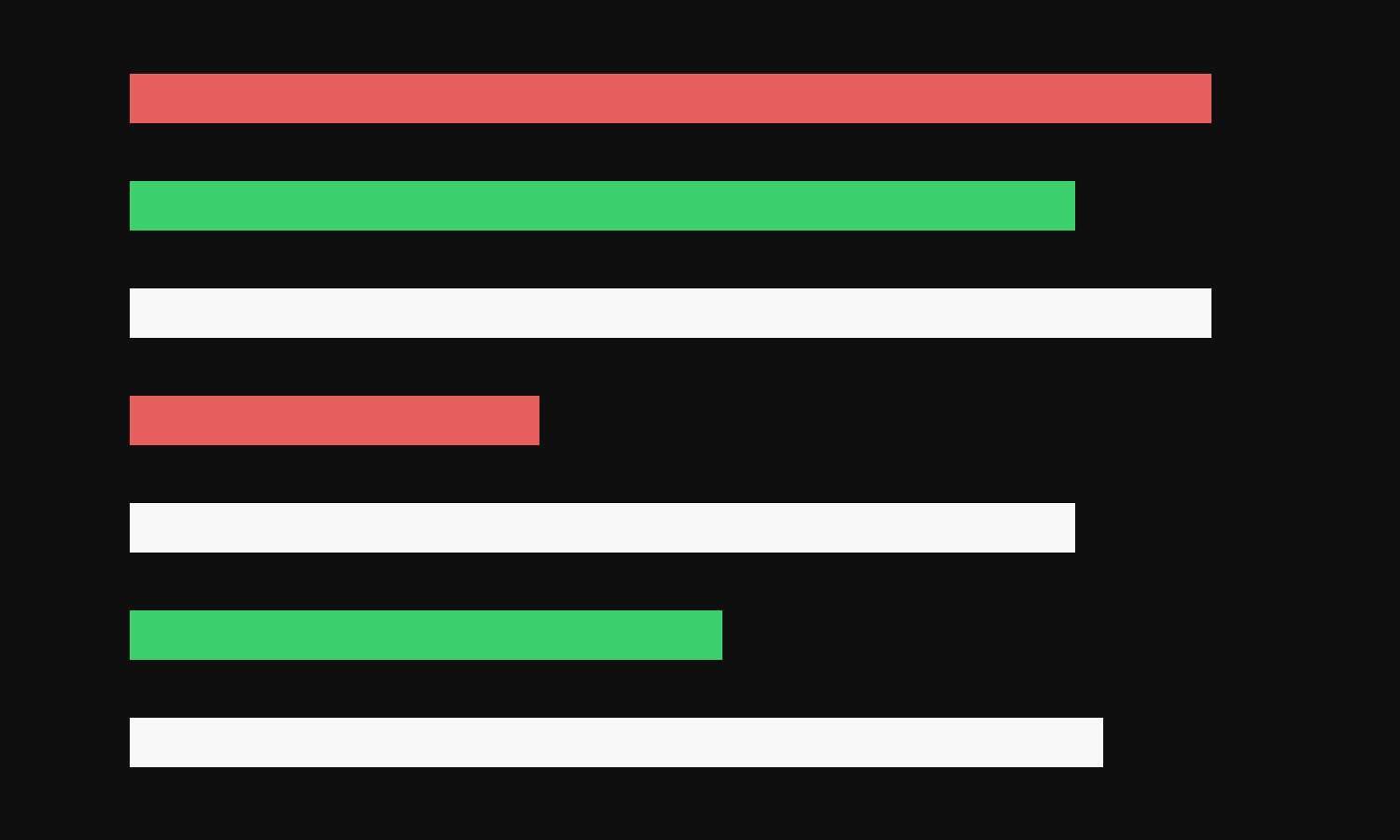
Logging with pino.js - log to file, http and even email
January 13 2153 Words
Table of Contents
What's pino.js?
I have heard that pino.js is one of the best logging libraries for node.js, so I just checked their GitHub repo, it's:
- Popular. It has 12.7k stars on GitHub.
- Actively maintained. The latest commit was just a few hours ago.
- Well documented. It's easy to read and to get what we need from the doc.
But first, what's pino.js? Let's check the GitHub description first:
🌲 super fast, all natural json logger
A fast json logger? That is what I might need. Just like the description, their benchmarks seem to be reliable:
BASIC benchmark averages
Bunyan average: 377.434ms
Winston average: 270.249ms
Bole average: 172.690ms
Debug average: 220.527ms
LogLevel average: 222.802ms
Pino average: 114.801ms
PinoMinLength average: 70.968ms
PinoNodeStream average: 159.192ms
Cool, but what really amazed me was its Transports API:
Pino transports can be used for both transmitting and transforming log output.
With the transports API, we can easily send our logs anywhere: stdout, file, cloud logging service, email, etc. Every transport will be executed in a separate worker thread, which means the performance impact of logging can be very slow.
Seems very powerful, let's start our logging with pino.js:
pnpm add pino
javascript
index.mjs
import pino from "pino";
const logger = pino();
logger.info("Show me");
A JSON log will print to our terminal:
{"level":30,"time":1705230235082,"pid":94,"hostname":"DESKTOP-B2KN7CC","msg":"Show me"}
Prebuilt transports
As mentioned before, the Transports AP is powerful if we want to log everywhere, but we can also use pino.js without a custom transport, there are some prebuilt transports we can use for basic use cases.
Pretty transport
pino-pretty can format the default JSON logs, this gives us much more readable outputs.
Let's try:
pnpm add pino-pretty
javascript
index.mjs
import pino from "pino";
const logger = pino({
transport: {
target: "pino-pretty",
},
});
logger.info("Show me");
Above code, we have introduced a transport, pino-pretty is the target of our transport, which writes logs through a custom transport exported by the pino-pretty package.
The new log line includes the timestamp, level, pid, and message, and it's colorized by default.
[19:08:16.720] INFO (120): Show me
Much more readable!
File transports
pino also has a built-in transport called pino/file, which will write our log to std streams or files:
javascript
index.mjs
const logger = pino({
transport: {
target: "pino/file",
options: {
// 1 to STDOUT
// 2 to STDERR
// string to file
destination: "./app.log",
},
},
});
The above code will write our logs to a file called app.log:
plaintext
app.log
{"level":30,"time":1705232522784,"pid":159,"hostname":"DESKTOP-A6LC7MM","msg":"Show me"}
pino-pretty supports a file destination too, we can write readable logs to files:
javascript
index.mjs
const logger = pino({
transport: {
target: "pino-pretty",
options: {
destination: "./app.log",
// We need to turn colorize off to get plain text logs.
colorize: false,
},
},
});
Custom transports
We may need more advanced logging use cases, such as writing logs to a file and sending the logs to some cloud logging service.
This is where custom transports come in, and they are very useful in these use cases.
To use a custom transport, we need to create a separate transport js first:
javascript
my-transport.mjs
// Our implementation
And then set the file path as our transport target:
javascript
index.mjs
const logger = pino({
transport: {
target: "my-transport.mjs",
},
});
Rotating file transport
Let's say, we need log rotation for our logging. It writes logs into separate log files, these files are named by the logging date so we can easily check them by dates.
The destination of pino/file and pino-pretty transport is static, so we can't use them for log rotation.
But implementing the rotation logic in the transport? I would not because there are many file stream rotation libraries here, all we need to do is write logs to the rotating stream.
In the sample below, we use rotating-file-stream library and pino-abstract-transport to write our transport.
Let's add dependencies:
pnpm add pino-abstract-transport rotating-file-stream
Then implement the transport:
javascript
pino-transport-rotating-file.mjs
import build from "pino-abstract-transport";
import * as rfs from "rotating-file-stream";
import * as path from "path";
export default async function (options = { dir }) {
if (options.dir == null) {
throw new Error("Missing required option: dir");
}
const pad = (num) => (num > 9 ? "" : "0") + num;
// The log filename generator
const generator = (time, index) => {
if (!time) return path.join(options.dir, "app.log");
const date =
time.getFullYear() +
"-" +
pad(time.getMonth() + 1) +
"-" +
pad(time.getDate());
const filename = `${date}.${index}.log`;
return path.join(options.dir, filename);
};
const rotatingStream = rfs.createStream(generator, {
size: "10M", // rotate every 10 MegaBytes written
interval: "1d", // rotate daily
compress: "gzip", // compress rotated files
immutable: true,
});
return build(
(source) => {
// Stream our logs to the rotating stream.
source.pipe(rotatingStream);
return rotatingStream;
},
{
parse: "lines",
// Close is needed to flush the stream, otherwise the logs will be lost.
async close() {
await new Promise((resolve) => {
rotatingStream.end(() => resolve());
});
},
}
);
}
Let's use it in our index.mjs:
javascript
import pino from "pino";
import * as path from "path";
const logger = pino({
transport: {
target: "./pino-transport-rotating-file.mjs",
options: { dir: path.join(process.cwd(), "logs") },
},
});
logger.info("Show me");
If everything goes fine, we will get this log file:
plaintext
./logs/2024-01-14.1.log
{"level":30,"time":1705238823829,"pid":522,"hostname":"DESKTOP-A6LC7MM","msg":"Show me"}
Cool! How about pretty logging for these files?
We can use a stream Transform and the prettyFactory from pino-pretty:
javascript
pino-transport-rotating-file.mjs
...
import { prettyFactory } from "pino-pretty";
import { Transform, pipeline } from "stream";
export default async function () {
...
return build(
(source) => {
const pretty = prettyFactory({ colorize: false });
const prettyStream = new Transform({
objectMode: true,
autoDestroy: true,
transform: (chunk, encoding, callback) => {
callback(null, pretty(chunk.toString()));
},
});
pipeline(source, prettyStream, rotatingStream, (err) => {
if (err) {
console.error("Failed to write log in transport:", err);
}
});
return prettyStream;
},
...
);
}
Finally, our logs become readable again:
plaintext
./logs/2024-01-14.1.log
[21:39:23.876] INFO (576): Show me
HTTP transports
We can also write our logs to a cloud logging service over fetch() in the transport. This is an example of sending logs via Grafana Loki HTTP API.
javascript
pino-transport-loki.mjs
import build from "pino-abstract-transport";
export default async function (options = { baseUrl, username, apiToken }) {
/**
* @type {Array<Promise>} Send tasks.
*/
const tasks = [];
return build(
async (source) => {
// We use an async iterator to read log lines.
for await (let line of source) {
const task = sendToLoki(
options.baseUrl,
options.username,
options.apiToken,
line
);
tasks.push(task);
}
return source;
},
{
parse: "lines",
async close() {
// Wait for all send tasks to complete.
await Promise.all(tasks);
},
}
);
}
function sendToLoki(baseUrl, username, apiToken, line) {
const logData = JSON.parse(line);
const logItems = [[(logData.time * 1000000).toString(), logData.msg]];
const body = {
streams: [
{
stream: {
label: "testing",
},
values: logItems,
},
],
};
return fetch(baseUrl + "/loki/api/v1/push", {
method: "POST",
headers: {
"Content-Type": "application/json",
Authorization:
"Basic " + Buffer.from(username + ":" + apiToken).toString("base64"),
},
body: JSON.stringify(body),
});
}
Let's log in to our Grafana Dashboard, if it works fine, we will get the log on our Loki dashboard:
2024-01-15 09:22:23.054 Show me
Email transport
Like the HTTP transport, we can also set up email alerts for our logging. We use the nodemailer package to send emails.
Let's write our transport:
javascript
pino-transport-email.mjs
import build from "pino-abstract-transport";
import { prettyFactory } from "pino-pretty";
import nodemailer from "nodemailer";
export default async function (
options = { smtpHost, smtpPort, smtpUser, smtpPass, sendTo }
) {
const { smtpHost, smtpPort, smtpUser, smtpPass, sendTo } = options;
const emailTransporter = nodemailer.createTransport({
host: smtpHost,
port: smtpPort,
secure: true,
auth: {
user: smtpUser,
pass: smtpPass,
},
});
/**
* @type {Array<Promise>} Send tasks.
*/
const tasks = [];
return build(
async (source) => {
const pretty = prettyFactory({ colorize: false });
// We use async iterator to read log lines.
for await (let line of source) {
const task = emailTransporter
.sendMail({
from: smtpUser,
to: sendTo,
subject: "SomeApp Logging Alert",
text: `Your app has logged an alert:\n${pretty(line)}.`,
})
.then((info) => console.log(info));
tasks.push(task);
}
return source;
},
{
parse: "lines",
async close() {
// Wait for all send tasks to complete.
await Promise.all(tasks);
},
}
);
}
And add it to our targets:
javascript
index.mjs
const logger = pino({
transport: {
targets: [
...,
{
target: "./pino-transport-email.mjs",
options: {
smtpHost: "smtp.gmail.com",
smtpPort: 465,
smtpUser: "[email protected]",
smtpPass: "GOOGLE_APP_PASSWORD",
sendTo: "TARGET_ADDRESS",
},
},
],
},
});
If everything goes fine, we will get an email from our logging service:
Your app has logged an alert:
[10:12:24.635] INFO (502): Show me
Transport levels
We have created three custom transports for our logging service:
- File transport, log everything to the rotating file stream.
- HTTP transport, log everything to our Loki endpoint.
- Email transport, send an alert email for every logging.
Our logging service is doing too much and we don't want an alert email for every logging. In this case, we can use the level option to filter the logs that come to our transport.
javascript
index.mjs
const logger = pino({
transport: {
targets: [
{
target: "pino-pretty",
options: { destination: 1 },
},
{
target: "./pino-transport-rotating-file.mjs",
level: "warn",
options: { ... },
},
{
target: "./pino-transport-loki.mjs",
level: "error",
options: { ... },
},
{
target: "./pino-transport-email.mjs",
level: "fatal",
options: { ... },
},
],
},
});
// >> stdout
logger.info("I'm good.");
// >> stdout and file
logger.warn("Something may not be right.");
// >> stdout, file, and loki
logger.error("Something goes wrong.");
// >> Every transport will receive this log
logger.fatal("Something really bad just happened.");
Don't log (too much)
We built an interesting and strong logging service based on pino.js that can send our logs anywhere. But I have to say:
In most cases, you probably don't need these.
Even if pino.js has great performance and can write logs asynchronously in separate worker threads, it still consumes resources.
The file transport is fast but could have a noticeable overhead when logging too much, the HTTP transport takes time to send a request, and the email transport even takes more time. These I/O will surely slow down our computer.
If you are sure that your App works fine, you don't need logs.
Conclusion
With custom transports in pino.js, whether for rotating file streams, cloud logging, or even email alerts, they can be integrated quickly. In node.js, pino.js is a really good choice for logging.
That's all of this blog.
Happy logging! but don't log too much.
You can find all source code in this GitHub repo.